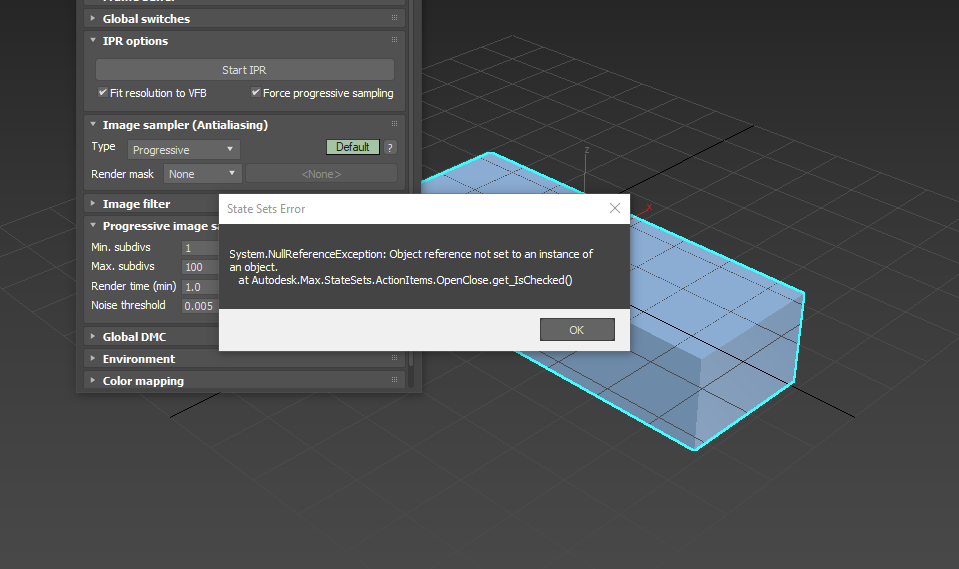
Vấn đề:
Khi chuột phải trên viewport, xuất hiện lỗi sau:
State Sets Error And Max.NET Unhandled Exceptions
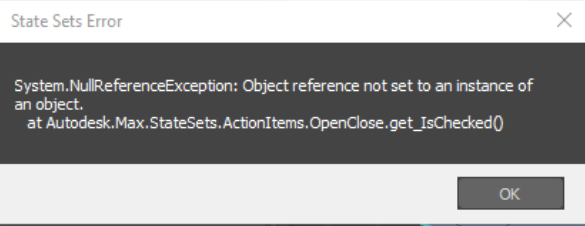
Giải pháp:
Để khắc phục lỗi:
- Các bạn mở thư mục theo đường dẫn này nhé:
C:\Program Files\Autodesk\3ds Max 20xx\bin\assemblies\Autodesk.Max.StateSets.dll
- Bạn đổi tên file “Autodesk.Max.StateSets.dll” thành “Autodesk.Max.StateSets.dll.back”
- Sau đó khởi động lại 3dsMax và sử dụng như bình thường nhé.
Tham khảo thêm một số bài viết sau:
- Không thể load 3Ds Max scene trực tiếp từ thư mục Dropbox
- Lỗi: Hotkey Editor không hiển thị
- Super Renders Farm – Powerful & Smart Cloud Render Farm
